
MightyCall Call Center solution has released the desktop app for Windows OS users. Now, all users including agents, managers, and administrators can download the new desktop app directly to their computer to stop worrying about browser-related issues and enjoy a designated communication space.
1.0 Windows OS desktop version capabilities
The desktop app provides all the routine work functionality of the MightyCall service included in your plan and is set up for your communication purposes.
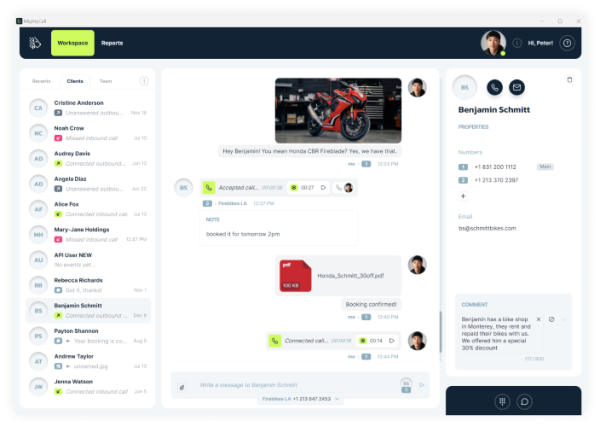
Namely, you can:
-
Make and receive regular and campaign calls from the app
-
Send and receive SMS and MMS
-
Create and manage outbound campaigns using auto dialer
-
See all the data coming through your integrations
-
See your call log and call reporting and analytics
-
Use webphone and features like call transfer and adding participants to a call
-
Leave internal notes for call activities
-
Users get access to their agent and supervisor workspaces in accordance with their role
-
Live call monitoring for supervisors
-
See contact information and history of communication
On top of the listed features, once you install the MightyCall desktop app, you unlock the Click-to-call feature – the numbers found on websites, text messages, emails, or within your CRM become clickable, so you can instantly dial them and save time and potential copy-pasting errors.
About MightyCall
MightyCall is a Call Center solution designed to allow small and mid-sized businesses to build communication their own way. We offer cutting-edge services, easy setup, and affordable pricing, meeting the diverse needs of various businesses.
For more details, visit MightyCall’s website.
Media Contact
Company Name: MightyCall
Contact Person: Daria Grieco
Email: Send Email
Phone: +1 (888) 256-8312
Address:919 North Market Street, Suite 950
City: Wilmington
State: DE 19801
Country: United States
Website: https://www.mightycall.com/